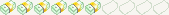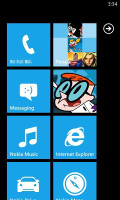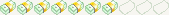Introduction
It took the Nokia Lumia 900 just a few days to top the US sales
charts and see delighted handshakes quickly turn into group hugs, as
Nokia, Microsoft and AT&T, which carries it exclusively stateside,
were busy celebrating the flagship's performance in recent months.
The Lumia 900 has finally made the trip across the pond but it's not
the return home it must've dreamed of. Not quite the triumphant welcome
from thousands flocking to retail outlets and carriers. Yes, there's a
big question mark hanging over the global version of the Nokia Lumia
900. The news that Windows Phone 8 is out of reach has taken the shine
off its appeal. But its character is intact - and the Lumia 900 has
enough of that to spare.
 Nokia Lumia 900 official photos
Nokia Lumia 900 official photos
A big, quality screen, fluid and stylish OS and premium build are all
sprinkled with Nokia's magic in a package that's made to impress. We've
been there already - and we don't mean the review we have of the Lumia
900 for AT&T. After all, it's a Lumia 800 all over again, only the
screen got bigger. And yet, we are delighted to meet this smartphone
again - and we'll give it that, it looks stunning in white.
You'll also be happy to know that this time around we're putting the
Lumia 900 to all our usual tests. AT&T's Lumia 900 was reviewed away
from the office but this one will not simply walk in and out of our
labs without getting a taste of our torture routine.
Key features
- Quad-band GSM/GPRS/EDGE support
- Quad-band 3G with 42 Mbps HSDPA and 5.7 Mbps HSUPA support
- 4.3" 16M-color AMOLED capacitive touchscreen of 480 x 800 pixel resolution
- Scratch resistant Gorilla glass display with anti-glare polarizer
- 8 megapixel autofocus camera with dual LED flash, 720p@27fps video recording and fast f/2.2 lens
- 1MP front camera
- Windows Phone 7.5 OS (Mango), upgradeable to WP 7.8
- 1.4GHz Scorpion CPU, Adreno 205 GPU, Qualcomm MSM8255 chipset, 512MB of RAM
- Wi-Fi 802.11 b/g/n
- Non-painted polycarbonate unibody
- GPS receiver with A-GPS support and free lifetime voice-guided navigation
- Digital compass
- 16GB of on-board storage
- Active noise cancellation with a dedicated mic
- Built-in accelerometer and proximity sensor
- Standard 3.5 mm audio jack; FM Radio with RDS
- microUSB port
- Bluetooth v2.1 with A2DP and EDR
- Impressively deep and coherent SNS integration throughout the interface
Main disadvantages
- Won't get WP 8
- No USB mass storage (Zune only file management and sync)
- No native video calls
- Non-user-replaceable battery
- No memory card slot (and no 64GB version like the N9)
- microSIM card slot
- No native DivX/XviD support, videos have to be transcoded by Zune
The newly announced Windows Phone 8 has given us plenty to look
forward to, but a WP8 upgrade is not on the cards for the Nokia Lumia
900. WP 7.8 is coming later this year to all compatible single-core
devices and it will be the last update they are about to get. Both Nokia
and Microsoft promise to continue the support though they will most
likely be focusing their efforts on multiple-core WP8 smartphones.



 Nokia Lumia 900 live pictures
Nokia Lumia 900 live pictures
But don't close the page on the Lumia 900 just yet. The Windows Phone
experience is impressive even on single-core chipsets and the OS is
beautifully simple and charmingly social. The proprietary apps are a
major lift too - Nokia Reading was recently added to the familiar Drive,
Maps and Music.
It will be a while before the new WP8 devices start hitting the
market, so the Nokia Lumia 900 will be the Windows Phone flagship for a
good few months. With a shadow always looming over it, the Lumia 900
will stand tall or fall short. But it won't go unnoticed.
Design and build quality
The design of the Nokia Lumia 900 should be quite familiar by now,
which is not to say boring. It couldn't have had better inspiration than
the Nokia Lumia 800 and, ultimately, the N9. The simple but compelling
aesthetics are purely driven by function for a package that's beautiful
to both look at and use.



 Nokia Lumia 900 next to the MeeGo-happy N9
Nokia Lumia 900 next to the MeeGo-happy N9
The Nokia Lumia 900 is being offered with four color schemes - the
traditional black, white, magenta and cyan. The white version we're
testing stands out with its glossy ceramic surface. The matte finish of
the rest is more practical perhaps - in terms of both grip and
durability, but a matte white body would've been almost impossible to
keep clean.
Build quality is flawless as always, it's just that the white Nokia
Lumia 900 doesn't have the heavy-duty looks of its siblings using other
paintjobs. It trades them for an extra bit of sophistication. The phone
still appears ready to take a lot of abuse, as it is a blend of
polycarbonate and Corning Gorilla Glass. The body is not painted the old
fashioned way but it's rather made of plastic that has the same color
in depth, scratches and marks from accidental drops won't stand out as
much.
 The screen is a major improvement over Lumia 800's unit
The screen is a major improvement over Lumia 800's unit
We've always said that AMOLED screens and Windows Phone OS are a
perfect match. The Nokia Lumia 900's display is yet another proof. The
4.3" unit impresses with infinite contrast and deep blacks. In a manner
befitting a Windows Phone flagship, Nokia Lumia 900's screen has dropped
the PenTile matrix, found in the unit of the Lumia 800, so, despite its
lower pixel density on paper, it is nicer to look at from up close.
Above the screen you will find a discreet
earpiece, the ambient light and proximity sensors, as well as the
front-facing camera. Below the screen are the three touch-sensitive
buttons for getting around the beautiful Metro UI.

 The view above and below the screen
The view above and below the screen
There is absolutely nothing on the phone's left side but things get a
lot busier on the right. The volume rocker is there, along with the
power/lock key and a dedicated camera button. The Lock button feels
somehow less solid than the rest of the phone's body but it's definitely
not as flimsy as the same control on a Nokia N9. The half press of the
shutter key could've been a lot more distinct and the stroke is too
shallow for our liking.


 Nothing on the left • the buttons on the right feel flimsy
Nothing on the left • the buttons on the right feel flimsy
There is a lot going on at the top of the Nokia Lumia 900. The 3.5mm
audio jack is there, along with the microUSB port and a secondary
microphone for active noise cancellation. The microSIM tray is tucked in
there as well. It feels gentle when handled, so use caution when
dealing with it.


 The view on top • the microSIM tray is quite gentle
The view on top • the microSIM tray is quite gentle
On the bottom, you have the loudspeaker grille machined into the polycarbonate body. The mouthpiece is hidden there as well.

 The loudspeaker at the bottom
The loudspeaker at the bottom
The back of the device is where the 8MP camera and dual LED flash can
be found. The Carl Zeiss-certified lens is placed on a trademark chrome
plate set within the casing.

 The camera and flash combo on the back
The camera and flash combo on the back
The battery on the Lumia 900 is non-removable. In terms of battery
life, the same standby and talk times are quoted as on the US version of
the phone. With the same 1830mAh on tap, the Nokia Lumia 900 has quite
an edge over its AT&T sibling with that power-hungry LTE radio.
Nokia Lumia 900 battery test results
You should easily squeeze a full day out of the Lumia 900 on a single
charge. If you are a power user though, you may want to have a charger
at hand just in case. Thankfully, the one in the bundle is very compact.
The Nokia Lumia 900 is comfortable to use and single-handed operation
is a breeze - having all the controls on one side certainly helps. The
device's side curves allow it to fit perfectly in your hand. The glazed
white finish cannot match the grip of a black Nokia N9 but there's
little to be concerned about in terms of durability. Our biggest
disappointment was the absolutely flat display. Granted, the Windows
Phone interface doesn't need a curved screen like the swipe-driven MeeGo
but feeling the (somewhat rough) edges of the screen isn't the most
pleasant experience.

 Handling the Nokia Lumia 900 feels great
Handling the Nokia Lumia 900 feels great
Still, the Nokia Lumia 900 looks fantastic, and is well put together.
The Lumia 800/900 design and build quality will be remembered as one of
the rebels to break the boring cycle of uniform shapes reigning the
last few years.
Windows Phone 7.5
The Nokia Lumia 900 runs the latest software currently available. The
Windows Phone build is 7.5 Refresh and was revealed at this year's MWC
in Barcelona under the codename Tango. Barring some minor added
features, the main point was to allow the OS to run on less powerful
hardware. This is irrelevant to the Lumia 900 though, which has some of
the highest hardware specs available on Microsoft-powered smartphone: a
1.4GHz CPU and 512MB of RAM.
That's about to change with Windows Phone 8 which, we all know by
now, the Lumia 900 won't be getting. The 7.8 software version is the
last major update the current generation of Microsoft-powered
smartphones is likely to receive. That way they will at least have the
new WP8 start screen with resizable live tiles.
That's at least a few months away though, so let's focus on what the
Lumia 900 offers here and now. Here goes a video demo of the user
interface in action.
A push on the unlock button reveals the lock
screen, which displays the current time and date and shows calendar
events, emails and missed calls.
Swiping the lockscreen up unlocks the device and reveals the
live-tile Metro user interface. It's a vertical grid of Live tiles,
which can be reordered the way you like. Almost anything can be placed
in the grid by tapping and holding down over an app and selecting the
Pin to start option.
It's a clean and simple interface. Each of the Live tiles display
relevant info such as the current date, pending calendar events, missed
calls, unread emails and more (third party apps do it too). The
Marketplace tile displays the number of updates available, while the
Pictures tile is essentially a slideshow of your photos. It's nice to
have all that info always available at-a-glance. You can look at them as
homescreen widgets of sorts, but that's a bit oversimplifying.
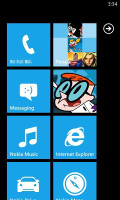


 Homescreen • Main menu
Homescreen • Main menu
The Lumia 900 goes about multitasking like every other WP7
smartphone. It's not true multitasking; things are being done the iOS
way. Apps not in the foreground are suspended, but the OS has ways to
take over and carry out the task for them.
To switch between apps you press and hold the Back key. The app
switcher itself looks similar to that of Symbian or WebOS: thumbnail
snapshots of the apps, ordered chronologically left to right.

 Multitasking
Multitasking
You can scroll the list horizontally to select an app and a tap will
bring you back to exactly how you left it. Usually, the last 5-6 apps
are here. You can't "kill" any of those apps, this is more of a history
of the recently used apps.
Eventually, as you open more apps, the old ones start to drop out
from the list. Once an app is gone, you have to launch it again the
old-fashioned way, which means you'll need to start over. However, the
browser for example will still load the last visited page. Apps with
active background tasks (e.g. streaming online radio) will keep on
working.
Multitasking can be disabled from the settings to save battery life.
There you'll also find a list of all installed apps that support
multitasking.
Opening the settings menu displays two sets of options: like on the
start screen, you can swipe between System and Applications. System
covers all the settings you can think of like sounds, color theme,
Wi-Fi, Bluetooth, Accounts, etc. The Application settings let you
configure each app you have on the device.



 Settings
Settings
Windows Phone 7.5 can be controlled through voice only - you can
dictate, have the phone read out the reply, you can initiate searches
and so on. Other OSes are doing it too - Android's got Google Voice,
Apple has Siri and there are a number of third party "virtual voice
assistants" available.